Django admin
Part of this chapter is based on tutorials by Django Girls Tutorial : https://tutorial.djangogirls.org
To add, edit and delete the posts we've just modeled, we will use Django admin.
Let's open the myfirstgame/admin.py file and replace its contents with this:
from django.contrib import admin
from .models import Player
admin.site.register(Player)
As you can see, we import (include) the Post model defined in the previous chapter. To make our model visible on the admin page, we need to register the model with admin.site.register(Player).
OK, time to look at our Player model. Remember to run the following in the console to run the web server.
(myvenv)$ python manage.py runserver
Go to your browser and type the address http://127.0.0.1:8000/admin/. You will see a login page like this:
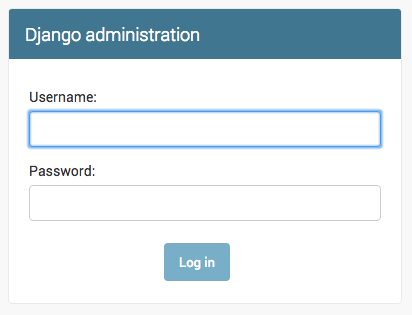
To log in, you need to create a superuser - a user account that has control over everything on the site. Go back to the command line, type the following in the console, and press enter.
Mac OS X or Linux:
(myvenv)$ python manage.py createsuperuser
Windows:
(myvenv) C:\Users\Name\textbasedgame> python manage.py createsuperuser
When prompted, type your username (lowercase, no spaces), email address, and password.
Don't worry that you can't see the password you're typing in – that's how it's supposed to be.
Just type it in and press enter to continue. The output should look like this (where the username and email should be your own ones):
Username: admin
Email address: [email protected]
Password:
Password (again):
Superuser created successfully.
Return to your browser. Log in with the superuser's credentials you chose; you should see the Django admin dashboard.
Go to Players and experiment a little bit with it. Add five or six player entries. Don't worry about the content – you can simply copy-paste some text from this tutorial to save time. :)
Make sure that at least two or three entries (but not all) have the game end date set. It will be helpful later.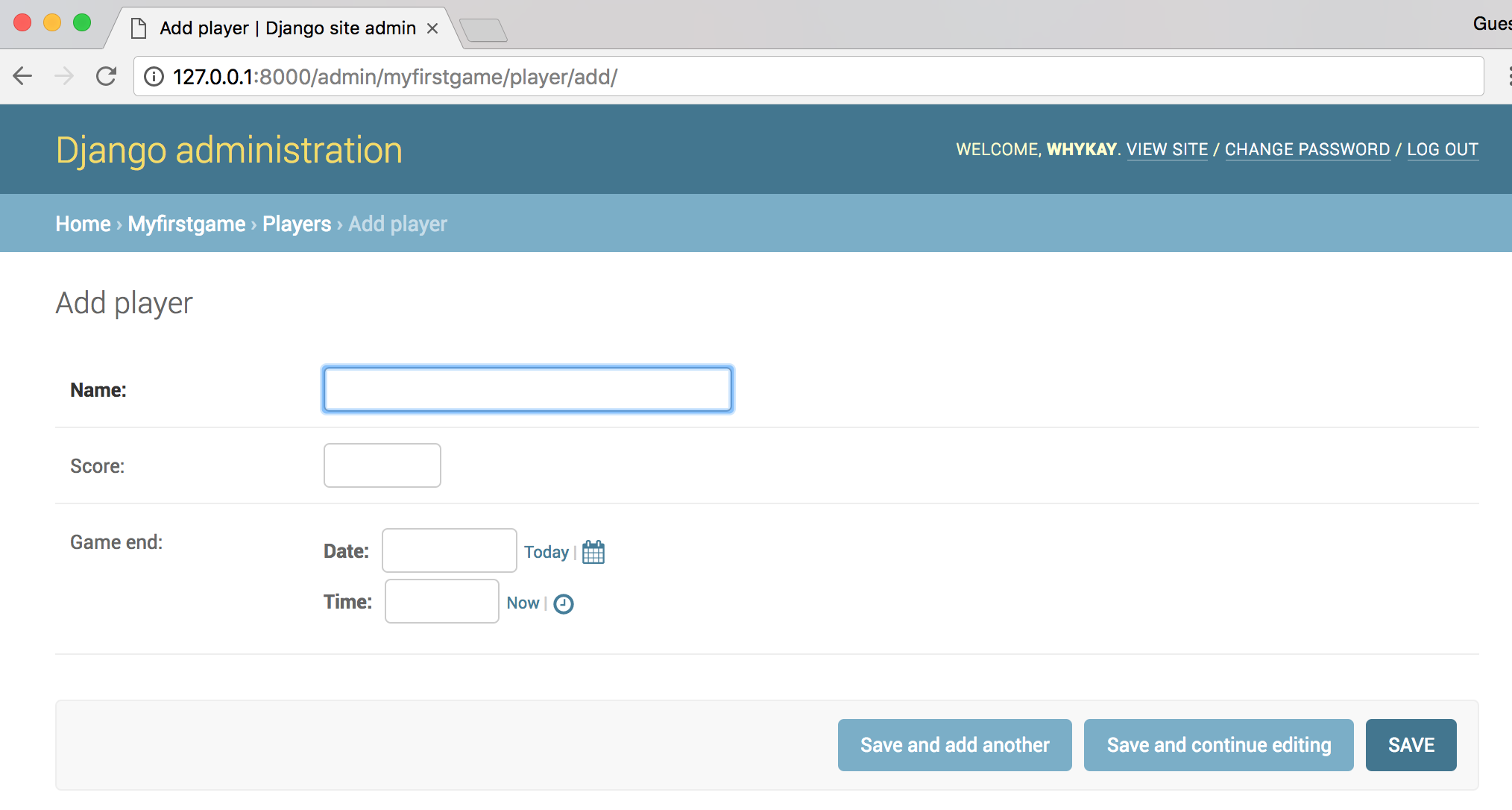
If you want to know more about Django admin, you should check Django's documentation: https://docs.djangoproject.com/en/2.0/ref/contrib/admin/
This is probably a good moment to grab a coffee (or tea) or something to eat to re-energise yourself. You created your first Django model – you deserve a little break! 🙌 ☕️ 🐍